YoutubeにポストされているOLED仕様の簡単オシロをR909-Panel基板に改造移植してみました。アイデアにあふれた面白い試作品を紹介された作者ラジオペンチさんに感謝します。
YOUTUBEで同じような画面の試作がいくつか紹介されていました。オリジナルはどれかなのか、手繰っていくとラジオペンチさんのブログにたどり着きました。
There are so many videos to try OLED oscillo scope on YOUTUBE. I found that the original was mostly Japanese site of http://radiopench.blog96.fc2.com. I'm appreciated the blog and I tried to convert the sketch onto my R909-PANEL PCB.
Thanks much for providing cool device.
ラジオペンチ モノいじりが好きなおじさんの探究日誌
私のOLEDオシロを実際に作った人のYouTubeの動画を調べてみた
移植先のR909-PANEL基板ですが、Si4732やSi5351aモジュールを制御して受信機を作るために設計したものです。基板はArduinoローダ入りATmega328PとロータリーエンコーダーとOLED表示モジュールからなっています。
入力回路部分はさておいて、まずスケッチがうまく移植できるか検討しました。ポートの変更、スイッチ機能を変更します。SELECTスイッチ機能はロータリーエンコーダープッシュスイッチを利用し、パラメーターの増減はロータリーエンコーダーで行いました。
R909-PANEL PCB is designed for the airband radio control. It is composed with ATmega328P with loader, The rotary encoder, and OLED dsiplay. To convert means to divert the rotary encoder for the switches. The rotary encoder push switch is acting the select and the rotary encoder changes the parameters.


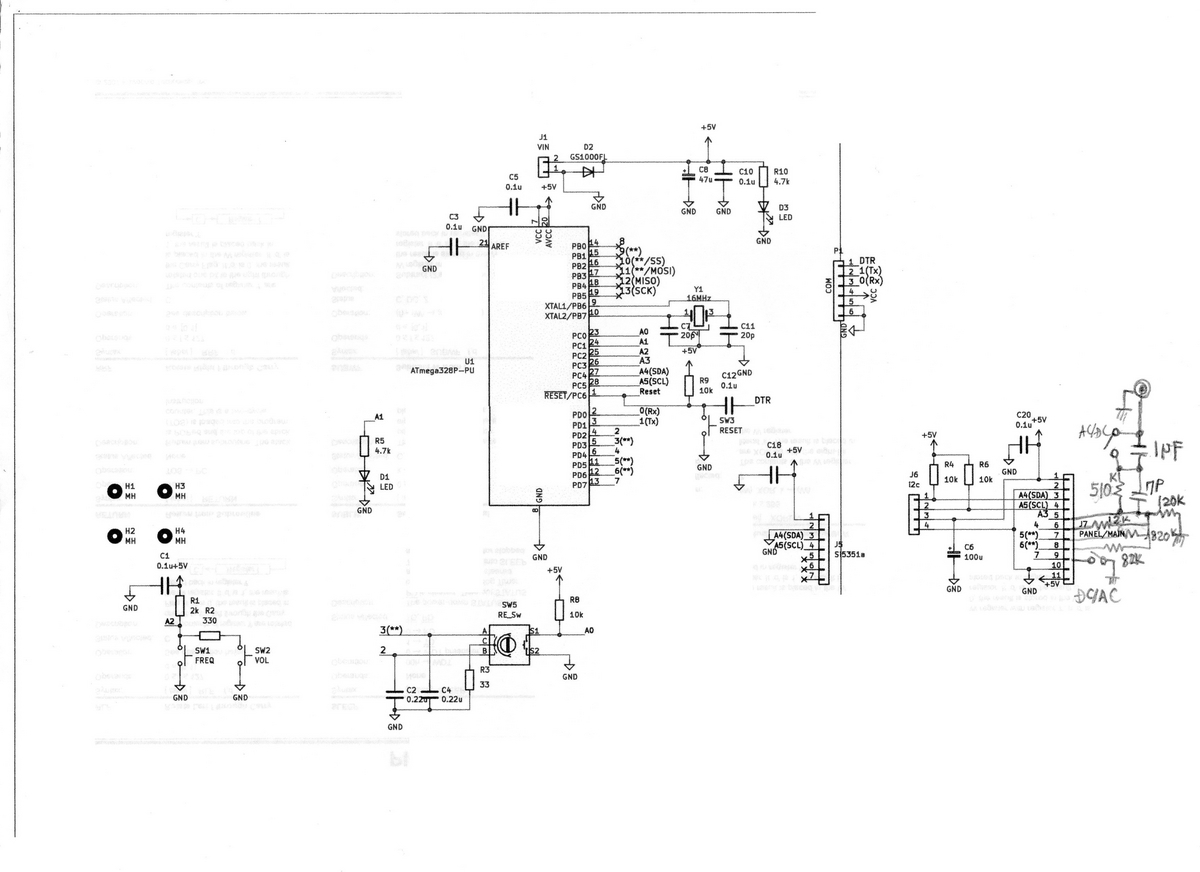
http://chitose6thplant.web.fc2.com/AB/R909/20240220_OLEDoscilloScope.pdfスケッチ
The improved version has come from the other bloger, and I would like to follow and also install it in the case later.
Arduinoでオシロスコープharahore.g2.xrea.com
http://radiopench.blog96.fc2.com/tb.php/1027-c4e0617a




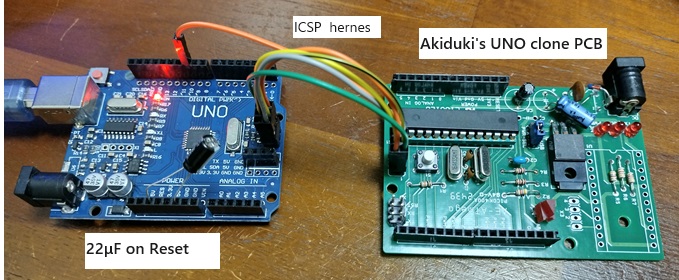







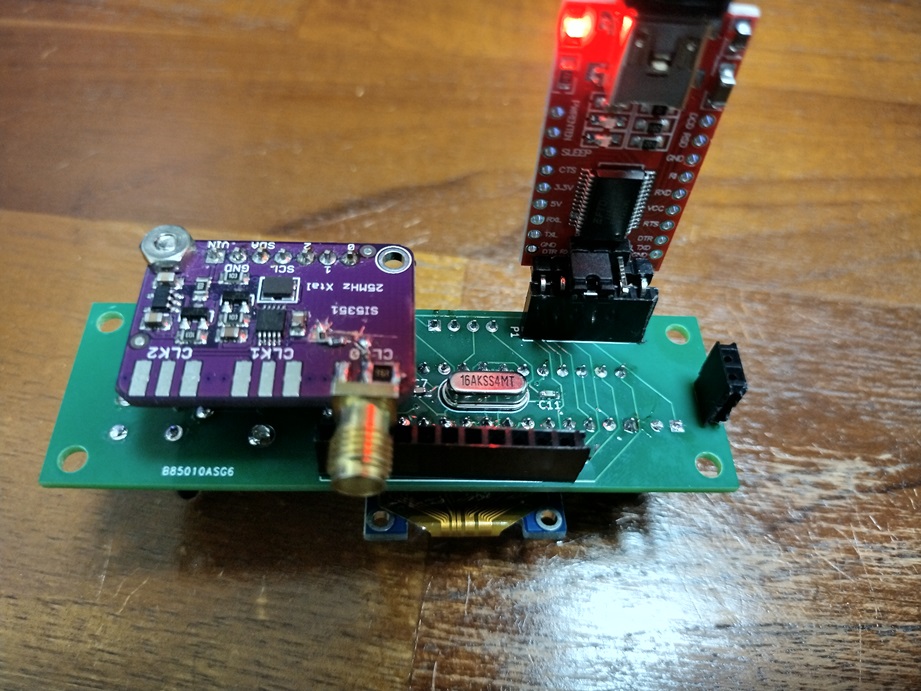

![HiLetgo 0.96" I2C シリアル 128×64 OLED LCDディスプレイSSD1306液晶 STM32/51/MSP430/Arduinoに対応 ホワイト [並行輸入品] HiLetgo 0.96" I2C シリアル 128×64 OLED LCDディスプレイSSD1306液晶 STM32/51/MSP430/Arduinoに対応 ホワイト [並行輸入品]](https://m.media-amazon.com/images/I/41nLOEMgTrL._SL500_.jpg)